Moving Documaker Batches to Quadient
When planning and budgeting for a large CCM migration project, it’s really easy to forget some underappreciated yet very important tasks for certain types of business output. One such task that plays a major role in organizing output for insurance policies is the concept of “batching”. Oracle Documaker was originally built to handle very complex insurance document processing needs, so it has built-in support for batching of output for specific recipients such as the Insured, Home Office, Agent and others. Solutions such as Quadient Inspire, OpenText Exstream and GhostDraft simply weren’t designed with these sort of insurance-centric features in mind, so it’s very important that you understand how to navigate your way around these important aspects when planning a migration away from Documaker to a new platform.
Managing Output Batches in Documaker
As mentioned above, Oracle Docuamaker was built to tackle complicated insurance document processing requirements and has built-in support for organizing output into specific recipient batches. Some key Documaker features that underpin this functionality include:
- Support for applying recipients and copy-counts at the Form (template) and Section (flow, block) level.
- Ability to create any number of batch definitions, each with their own unique output processing instructions (pages, printer, banners, scripting, etc).
- Built-in “BatchingByRecip” rule designed to send certain transactions to pre-defined batch definitions based upon specific conditions.
- Support for custom scripting at a batch-level to deal with complex conditions.
- Work-In-Process (WIP) feature and “KickToWIP” rule for advanced batching requirements (ex: queueing up transactions to be released in scheduled batches at a later time).
Managing Output Batches in Quadient
In contrast, Quadient Inspire takes a more generic approach by organizing output via the concept of “sheets”. Once layouts have been applied, everything in Inspire is considered a sheet and specific “impositioning” modules are used to organize these sheets to satisfy various business conditions. Some key points include:
- Inspire Layout modules produce output as sheets.
- Sheets can be organized and manipulated via built-in imposition tools within Inspire Designer.
- Support for custom impositioning script to handle complex requirements.
- No built-in support for recipient batching or specific batching definitions.
- No built-in support for Work-In-Process (WIP) to queue transactions for scheduled processing.
Understanding the differences and why it’s important
As the vast majority of Documaker implementations center around the concept of organizing content by multiple recipient batches, it’s very important to fully understand how those batches are created and organized before undertaking a move to Quadient Inspire. Unlike the topics of data and forms, Quadient has no direct feature analogue to Oracle Documaker’s recipient batching features. This means that you’ll need to document exactly how Documaker is organizing the output and establish a strategy using different features in Quadient Inspire to accomplish the same. Additionally, it would be very typical for a Documaker implementation to employ custom scripting for recipient batches, further complicating the process. In short, if your Documaker system uses rules such as BatchingByRecip and/or KickToWIP, be prepared to implement these things much differently in Quadient Inspire.
Moving Documaker Batches to Quadient
Based upon our expertise on both platforms, we’ve found that utilizing Quadient sheet-names to track applicable recipients for each page emitted from an Inspire layout is the best approach to batching in Quadient. Moving Documaker batches to Quadient starts with a careful application of the correct recipient copy-counts for each form that is triggered. We’ve developed a means of reading Documaker design files to produce a comprehensive XML that contains all templates and recipients associated with each. Using this file as an input to a document assembly WFD, we can accurately associate recipients and copy-counts with each page emitted from an Inspire layout (with a little help from a post-layout Imposition script). With the templates and recipients properly associated via sheet-names, we can easily pass TNO from the assembly WFD to separate output-processing workflows that employ filters and any other necessary modules to organize sheets by recipient for each output type (AFP, PDF, etc). If the source Documaker system happens to use WIP for batching (KickToWip rule), you’ll need to accommodate staging of transactions for scheduled batching as well, adding further complexity to the Quadient workflows.
Nonetheless, the net result is a solution that effectively reproduces the same recipient batching functionality that is native to Documaker, albeit with a completely different approach in Quadient that centers on handling recipients on a sheet-by-sheet basis. With the correct foresight and planning, you can actually reduce the complexity and footprint of the target solution by using resources extracted from Documaker and eliminating custom scripting in favor of standard Inspire modules.
Related Posts
Moving Documaker with MigrationXpress
Organizations of all shapes and sizes are consolidating CCM platforms and moving business critical applications…
Moving Documaker to the Cloud
Complex CCM/UX applications have been some of the slowest to move to the cloud mainly…
Choosing the Right Quadient Delivery Partner
Taking on a large Quadient Inspire project can be a daunting task. Your team knows…
