Legacy CCM Migrations Are Hard
There are many organizations that have made significant investments into modernizing their communications infrastructure to engage customers in unique and important ways, yet continue to be burdened by having to maintain old legacy CCM applications for one simple reason – they can be prohibitively expensive to migrate. The prospect of moving a complicated policy issuance system running on Documaker to a newer platform like Quadient Inspire or OpenText Exstream can be overwhelming. Migrating old systems comprised of thousands of complex policy forms that are bound to demanding output and batching requirements is a daunting task without the right tools & methodologies, and most companies continue to kick the can down the road as a result. We’ve spent decades working with customers on these very sort of problems and have evolved a methodology involving a blend of technology and expertise aimed at eliminating the barriers to migration of these complicated legacy CCM applications.
A better way
Introducing MigrationXpress
Recognizing that most legacy CCM migrations are arduous and expensive tasks, we’ve leveraged our years of CCM product development and consulting experience to craft MigrationXpress with the sole objective of reducing costs and improving accuracy & deployment timelines of legacy CCM migrations. Our technology and implementation methodology can reduce migration costs upwards of 50% and reduce unwanted risk.
Following are two key pillars of MigrationXPress capabilities:
- Ability to “deep-dive” on an entire library to produce specific metrics pertaining to organization of forms by line-of-business, number of forms grouped by complexity, number and nature of variable fields and where they are used, detailed assembly-logic rules for each form and internal section(s) and comprehensive breakdown of font and logo usage throughout.
- Capacity to convert forms to a target environment from their original source for certain legacy platforms. Most other migration methodologies are based upon working with PDF or print-based output as a source format – working with the original source documents ensures that ALL content, variable fields and assembly-logic are accounted for resulting in a highly-accurate migration absent of errors often associated with typical conversions.
Why MigrationXpress
Migration Accuracy
Using technology to analyze a legacy CCM application and convert content from the source documents (rather than PDF) significantly improves the accuracy and speed of the migration. This reduces the amount of re-work required typically due to errors or omissions.
Predictable Roadmap
Detailed analysis of the legacy CCM application tells us everything that we need to know about how it works and provides a roadmap for re-assembly in the target CCM platform. This removes guesswork normally associated with understanding legacy CCM forms-assembly rules.
Cost Savings
Automating mundane and expensive tasks such as template conversion, style re-creation and variable data mapping can dramatically reduce implementation timelines and costs that are often associated with complex CCM migration projects.
Path to Cloud
We've built MigrationXpress with many target vendor's SaaS offerings in mind by ensuring that converted resources don't incorporate features that a cloud solution cannot fully support. We continuously enhance our technology as cloud CCM/UX vendors do the same.
MigrationXpress Core Offerings
MX Executive
One Library
- Top-level Library Analytics
- Full Complexity Analysis
- Migration Difficulty Score
- MX Impact Cost Savings
- Forms Breakdown
- Field Summary
MX Roadmap
Per Library
- All MX Executive Features
- Detailed Library Analysis
- Full Migration Roadmap
- Comprehensive Field Usage
- Comprehensive Style Usage
- Assembly Rules Catalog
MX Complete
per form
- All MX Roadmap Features
- Migration of all sections/blocks
- Placeholders for conditional logic
- Migration of all forms/templates
- Migration of all font/style definitions
- Migration of all field/data definitions
Note: Feature availability varies by source and target platform. Contact us for details.
MX Executive Dashboard
The MigrationXpress Executive Dashboard is a critical tool for legacy CCM analysis and decision-making. This FREE report distills all key analytics and information into an easy-to-digest dashboard canvassing important top-level metrics that drive migration complexity and areas of potential cost-savings.
Key features include:
- Complexity Score – overall complexity score of the Documaker library as calculated by MX.
- MigrationXpress Savings – estimated migration savings possible by leveraging MX for conversion.
- Key Observations – primary factors that drive complexity scoring and estimated savings.
- Savings Breakdown – breakdown of estimated savings by key areas of functionality.
- Library Breakdown – top-level analytics and statistics of the Documaker library as discovered by MX.
- Additional Insights – supporting statistics and findings from MX.
Benefits of MigrationXpress
Component | Benefit |
|---|---|
Project Estimation | Driven via Automated Analysis for greater precision of timelines & costs |
Library Analysis | Automated (deep-dive on all content, rules & data) |
Forms Conversion | Automated from source files (very accurate - all content, styles, rules and data) |
Errors/Omissions Potential | Very Low (minimal re-creation) |
Forms Clean-up | Minimal (word-wrapping, overflow) |
Style Migration | Primarily Automated |
Data Migration | Primarily Automated |
Document Re-Assembly | Data-driven roadmap (from automated Library Analysis) |
Output Size | Optimized (native import much better than PDF import) |
Total Project Cost | Minimized (driven via automation & SME's to reduce costs, risks and timelines) |
